Thanking a post is just like giving a thumbs up on a comment on Youtube or Facebook or any other site. You like the post or reply, or you want to show that you agree with someone without giving a full reply.
When someone gives a thanks to your post you will see it in the Notifications at the very top of the page when you are logged in. I will give a thanks to your post just so you will see how it works.
This is how you give a thanks to a post made by another user; just click this button:
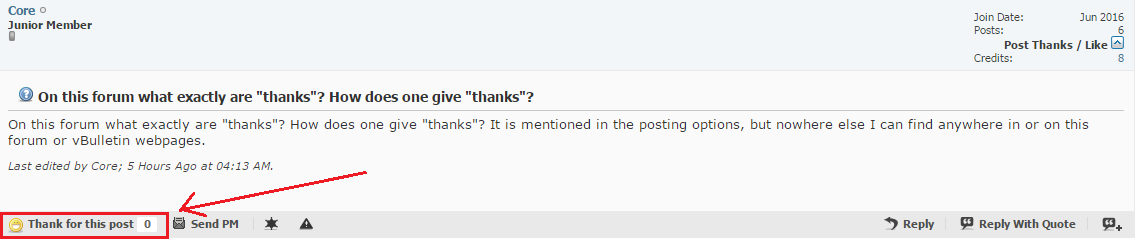
+ Reply to Thread
Results 1 to 3 of 3
Hybrid View
-
Kanpani Girls: (Nutaku server closed April 2017)
Flower Knight Girl: (Inactive)
-
OOOOOOOHHHHHH, it's the smiley face! Geez, that's kinda hidden in plain sight, thank you!






 Reply With Quote
Reply With Quote