61 is out and the game is running buttery smooth now. So glad to be back on Chrome.
So fast the tips while loading don't even populate.
Results 1 to 10 of 41
Thread: "Chrome Issues"
Hybrid View
-
-
i got issues with chrome right now where things run a bit laggy...
and it's worse if i try to record any vids of the game...
-
02-04-2018 #3Unregistered Guest
-
There is definitely some memory leak issue for like the last week or so, where you'll notice your chrome process eating up all your memory to eventually crash after awhile. So far the only way is to keep closing and re-opening the browser/game (or use a different browser I guess). I sent in a support ticket several days ago and they sent me their generic answer saying to clear cache/cookies, turn off adblockers and such, so they may not even believe it's an issue. Maybe if more of the ppl that are having issues also sent in support tickets, they might realize it's not an isolated issue and try to fix it.
✦ Union Leader of Ixion (Kamihime Game ID#: 1318886 | Discord ID: VeryVoodoo#0081)
✦ Recruiting Active/Strong Players - Apply on Discord: https://discord.gg/kJdnGWq
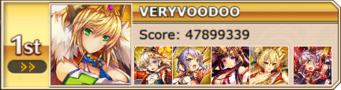
-
Hey, I accidentally upgraded my chrome by going to chrome://help to check the version and it auto-updated.
So I went to find a solution and after going through several websites to check for older version installers, I finally found one doing the job.
LINK
Also, I installed it with my connection disabled, no idea if that actually matters.Kamihime ID: 1435108
-
Chrome always auto-updates, if you want to stop it from doing that, you'll need to remove the updater .exe from your computer.
-
Been on v63 for a couple days now, only got it updated because it automatically checks for new version when going to chrome://help (where I wanted to check my version). Speaking of which, you can check it without updating on chrome://version
Now I'm on v63 again, and have been for the past 2-3 hours.Kamihime ID: 1435108






 Reply With Quote
Reply With Quote


