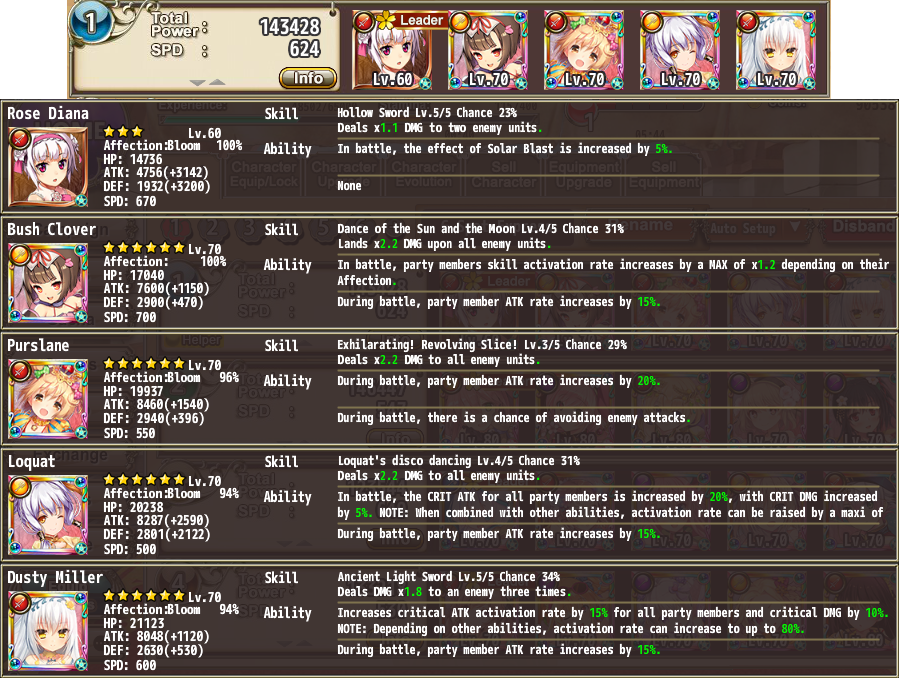I wrote the error before: "The browser could not allocate enough memory for the WebGL content. If you are the developer of this content, try allocating less memory to your WebGL build in the WebGL player settings."
- - - Updated - - -
Mine is a 32 bit... but if that can help, i'll have to give it a try
- - - Updated - - -
I wrote the error before: "The browser could not allocate enough memory for the WebGL content. If you are the developer of this content, try allocating less memory to your WebGL build in the WebGL player settings."
- - - Updated - - -
Mine is a 32 bit... but if that can help, i'll have to give it a try
- - - Updated - - -
But the 64 bit version of what?
+ Reply to Thread
Results 21 to 24 of 24
-
03-18-2017 #21Unregistered Guest
-
Advertisement
-
64bit Unity/browser. Apparently it's a really common problem for the 32bit version. One more option is to clear the RAM before playing. Close the browser and any other apps that take up lots of memory. Then open the browser again and go straight to the game. Unity demands its memory in one big chunk and will throw out that error if it doesn't get it.
-
The last I checked, 64-bit Firefox does not support any other plugins other than Flash and SIlverlight.
So you are forced to use Firefox 32-bit in order to have the Unity player plugin available on firefox.
If someone managed to get the Unity plugin to work on the 64-bit version of Firefox, I'd like to know how they managed.
EDIT: Recent update to Firefox has officially removed all support for most other plugins other than flash
https://support.mozilla.org/t5/Probl...-no/ta-p/31069
Effectively killing browser support for this game, lolLast edited by A Time to Screw; 03-21-2017 at 09:09 AM.
-
Pale Moon forked off early enough from Firefox to not be affected by that move (a lot of other "forks" like Cyberfox, SeaMonkey, etc waited too long to actually fork off into their own codebase and got seriously screwed over). And yes, the devs have publicly stated that they intend to keep supporting plugins like Unity until the bitter end. So technically, there is still at least one browser that officially supports this game, lol.

-
Advertisement




 Reply With Quote
Reply With Quote