- FKG
- Garden
⛩︎ What is the Garden Feature?

The Buy, Modify, and Girls buttons can be used to customize your garden, while the Switch button allows you to switch between 5 customizable gardens. [i]Note that only one garden will be publicly visible. To switch which garden is publicly visible, check the "Public Garden" box with the garden you want public shown.
The Visit button allows for one to visit the currently set garden of another knight commander. Allies are shown in the resulting window as well as some random commanders' gardens towards the bottom. The option also exist to search for a specific knight commander's active garden if they so choose.
The Album button allows you to view pests that you have previously captured using your Potted Plants. See below for more information on the Album Book.
Icons on the bottom left of the window allows one to hide the interface (X), take a screenshot of your current layout, and capture all active pests (the capture net icon).
⚘ Customizing Your Garden

To customize your garden, utilize the Buy, Modify, and Girls buttons. Upon first entering your garden, you are given by default a set of items. New items can be purchased in the Buy button using Coin. Some items will require in addition to coin special items called Gardener requests
Only one Background, "House", and "Tree" can be active at a time; however, up to 15 items and 5 potted plants can be placed in the garden. With the exception of potted plants, the placement of items in one garden does not affect the ability to place items in the other gardens. Only 5 Potted Plants can be placed down across all gardens. Customization and the placement of items is done using the Modify button.
The Girls button is used to place up to 11 girls in your collection, including Nazuna. A series of clickable buttons underneath the girls once placed will allow you to dictate what animations the knight will do. Unless left on the initial setting, your girls will not move around the garden and will cycle through the animations in the selected category. Some knights also have special garden animations that can only be utilized in the Garden (i.e. Pumpkin, Sakura, exc.).
⚱ Potted Plants

Potted Plants is the game's way of enforcing utilization of the Garden feature by providing an extra means for acquiring coin and stamina! To get started, use the Modify button and select Plants. Potted Plants can be placed down like any other object in the garden and room must exist for the pot to be placed. The placement of potted plants does not count towards the 15 object limit; however, only a total of 5 potted plants can be placed down across all gardens.
Once a potted plant is placed in the garden, a 4 hour timer will start. Upon the completion of this timer, a pest will spawn and will be ready for capture. The Capture Net icon on the bottom left of the screen (last icon in the row) will allow you to capture all pests presently active across all gardens. If one wishes to manually capture the pests, the pest will briefly run around the garden once spotted before coming to a complete stop near the flowering pot that initially attracted it. Successful capture of the pest will grant coin and/or stamina upon completion. While the stamina obtained is generally not considered as on level with the gathering feature with stamina gained ranging between 0 ~ 30 per successful capture of all 5 possible planted pots, the amount of coin collected can be great with each pot granting 100~200 coin with there being a good chance of gaining 10,000 coin from a plant!
New Potted Plant designs can be bought from the garden shop using the Buy button. If a pest is captured that has not be captured before, you will be notified of its capture and the information regarding that pest will be added to the Album. Overall, paying attention to pest timers can provide a good amount of additional stamina over a day (~100) and should not be ignored. Note: While it okay to move pots around the garden, wait until after a cycle has completed and you have captured the pests before changing pot designs or moving a pot from one garden to another as the timer will reset.
The Album Book
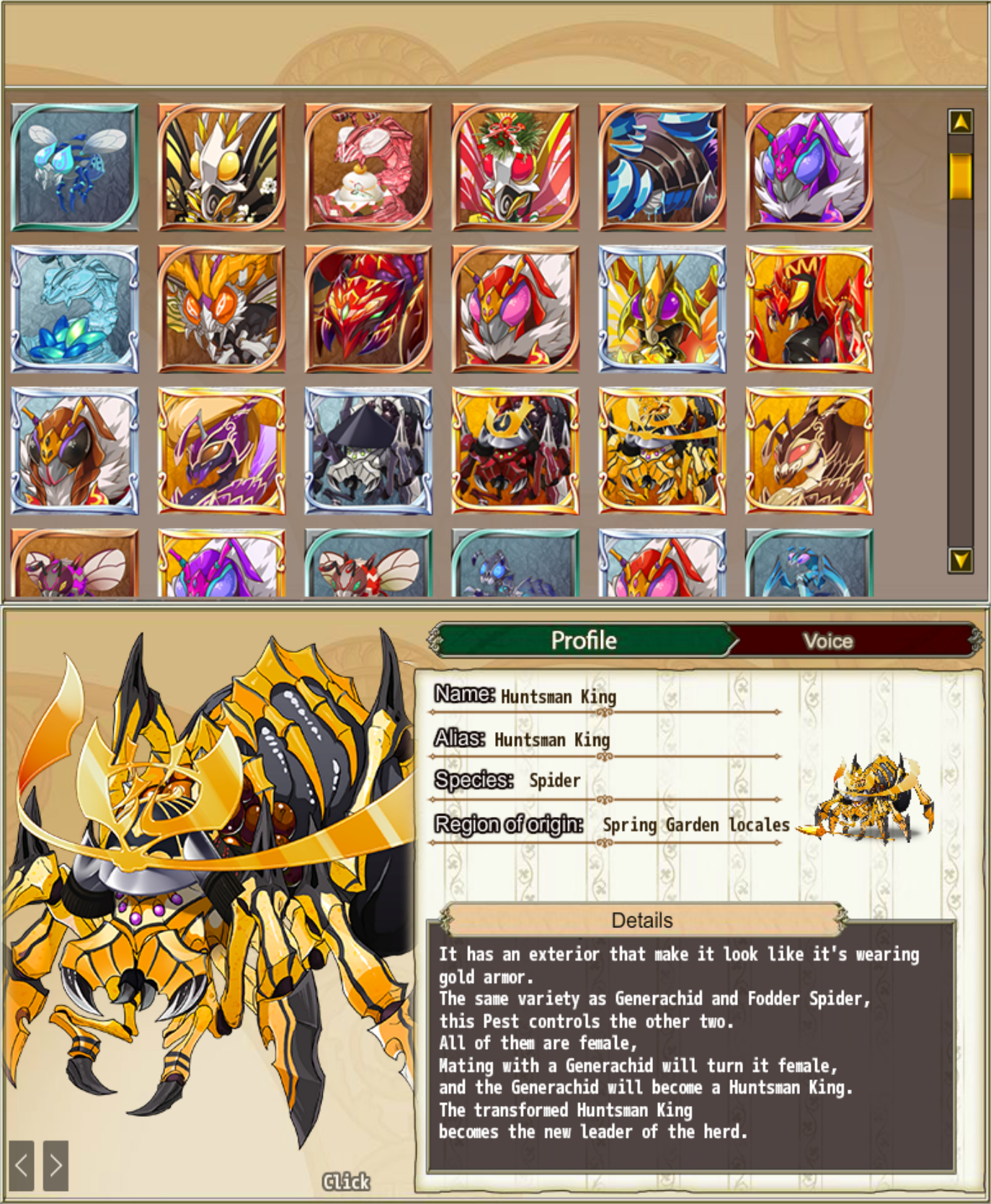
The Album Book is the log of all the pests you have encountered at least once while using Potted Plants. It is similar to the Collection tab in the Office as it shows all the possible pests with those you have not encountered yet greyed out. After encountering and catching the pests, if any new pests were captured, the game will notify you of the new discovery and it will now be available to inspect in the Album. Clicking on the pest's icon in the album will bring up more information about the pest, including the high resolution image of the pest. All pests found in the garden are pests that have encountered previously in the game, either during the campaign or during past events. You do not have to encounter the pest in battle in order to find the pest in the garden.
The game rewards you for finding pests for the Album Book by providing you will special rewards in the Quests tab on the Home screen. Currently the game maxes out of the Album Book quests fairly quickly; however, the pest collection quest will be dramatically expanded in future updates.



 10,000
10,000























