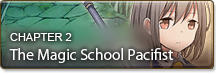- FKG
- Sandbox
Intro
In sandbox pages and templates, you can experiment and test how wiki works.
Remember to clean up after you are done testing.
Remember to clean up after you are done testing.
Sandbox pages
Sandbox:Page1
Sandbox:Page2
Sandbox:Template1
Sandbox:Template2
Sandbox:Template3
Sandbox:Resources1
Sandbox:Page2
Sandbox:Template1
Sandbox:Template2
Sandbox:Template3
Sandbox:Resources1
BB-Codes
[template]
The tag [template] inserts the body text of the target template into the current wiki page. Users can also provide additional parameters in the tag's value, which will fill in the "blanks" (which take the form {{{parameter name}}}) that appear in the inserted template's text.
| Usage | [template]value[/template] |
|---|---|
| "Example" Template | Hello, this is {{{parameter1|default}}} text about something I like to call {{{parameter2|an example}}}. |
| Example Usage | [template] Example | parameter1 = Sample | parameter2 = Sample 2 [/template] |
| Example Output | Hello, this is Sample text about something I like to call Sample 2. |
[wiki]
The tag [wiki] is used to create links to pages with any Prefix. If the page does not exist, the link may appear in this color, and clicking the link will allow users to create the page. You can also use an optional parameter to "name" your link.
| Usage | [wiki]value[/wiki] [wiki=Option]value[/wiki] |
|---|---|
| Example Usage | [wiki]Prefix:Example[/wiki] [wiki=Prefix:Example]Click here to view the article![/wiki] |
| Example Output | Prefix:Example Click here to view the article! |
[comment]
The tag [comment] allows editors to leave comments in their messages, for future reference or the benefit of other editors. The value will only appear in the message editor and it will not appear in the visible page.
[div]
The [div] tag allows you to wrap content in a block container and apply styles to that container. Attributes and styles are separated from the content using a pipe character |
| Usage | [div]value[/div] |
|---|---|
| Example Usage | [div] style="border: 1px dotted green; background: yellow; color: brown; width: 100px; padding: 5px" | This box has a green dotted border, a yellow background, and brown text. [/div] |
| Example Output | This box has a green dotted border, a yellow background, and brown text. |
[footnote]
The tag [footnote] inserts a footnote into wiki articles. This will leave a numerical indication at the current position. In order to display the full value of the footnote, [reflist] must also be used. If [reflist] was used, clicking a footnote will highlight the footnote's full text, and the browser window will jump to it.
Providing an option for the footnote gives it a name. By using matching options, users can include the same footnote more than once without re-typing the value. This BB-Code will only parse in wiki articles, and it will not parse in regular forum posts.
Providing an option for the footnote gives it a name. By using matching options, users can include the same footnote more than once without re-typing the value. This BB-Code will only parse in wiki articles, and it will not parse in regular forum posts.
| Usage | [footnote]value[/footnote] [footnote=Option]value[/footnote] |
|---|---|
| Example Usage | This text requires citations.[footnote]Example[/footnote] This text requires citations.[footnote=sample]Example[/footnote] |
| Example Output | This text requires citations.[1] This text requires citations.[2] |
[h]
The tag [h] inserts a new heading into messages. The BB-Code's option is required and must be a value between 2 and 6.
| Usage | [h=Option]value[/h] |
|---|---|
| Example Usage | [h=2]Example[/h] |
[hr]
The tag [hr] inserts a horizontal line into messages. The value of the tag can accept a number of parameters. An empty value uses the style's default width.
| Usage | [hr]value[/hr] |
|---|---|
| Example Usage | [hr]width=100%|size=5|color=blue|color1=blue|color2=red[/hr] |
| Example Output |
[reflist]
The tag [reflist] inserts a list of footnotes into wiki pages. This prints the full text of footnotes into the list. [reflist] does not normally take a value, but providing a numerical value will separate the footnotes into the specified number of columns. This tag cannot be used in regular posts, and will only parse in wiki pages.
| Usage | [reflist][/reflist] [reflist]value[/reflist] |
|---|---|
| Example Usage | [reflist][/reflist] [reflist]2[/reflist] |
| Example Output |
[span]
The [span] tag allows you to wrap content in an inline container and apply styles to that container. Attributes and styles are separated from the content using a pipe character |
| Usage | [span]value[/span] |
|---|---|
| Example Usage | [span] style="border: 1px dotted green; background: yellow; color: brown" | This box has a green dotted border, a yellow background, and brown text. [/span] |
| Example Output | This box has a green dotted border, a yellow background, and brown text. |
[table]
The tag [table] creates tables in messages. Editors use special characters in the value to distinguish between table rows and cells.
| Usage | [table]value[/table] | ||||
|---|---|---|---|---|---|
| Example Usage | [table] class="twh" |- | class="tcat" colspan="2" | Example Header |- | style="font-style: italic" | Example Data 1 | Example Data 2 |- [/table] | ||||
| Example Output |
| ||||
[toc]
The tag [toc] can customize how a wiki page's table of contents is displayed. Normally, the table of contents will appear below the first paragraph when there are at least (100) sections created using [h]. It takes any number of pre-defined flags as a value, separated using |. This tag cannot be used in regular posts, and will only parse in wiki pages.
| Usage | [toc]value[/toc] |
|---|---|
| [toc]NO[/toc] | prevents the default table of contents placement from occuring |
| [toc]FORCE[/toc] | displays the table of contents even if there are too few sections, or even if the NO flag was used |
| [toc]NONUM[/toc] | removes the table of contents numbering, leaving only the bullet points |
| [TOC]force[/TOC] | places a table of contents at the current position |
[spoiler]
| Usage | [spoiler]Value[/spoiler] |
|---|---|
| Example Usage | [spoiler]Hidden Text Here[/spoiler] |
| Example Output |
[mo]
| Usage | [mo=IMG 1]IMG 2[/mo] |
|---|---|
| Example Usage | [mo=https://i.harem-battle.club/images/2015/10/31/otKk3PASQ0.png]https://i.harem-battle.club/images/2015/10/31/5s09.png[/mo] |
| Example Output |

|
[anchor]
| Usage | [anchor]VALUE[/anchor] |
|---|---|
| Example Usage | [anchor]GO_HERE[/anchor] |
[var]
The [var] tag allows you to include wiki page data or perform other dynamic functions in wiki content. It does nothing in regular posts.
As its value, the [var] tag takes a function name, followed by an optional text argument. These must be separated by a pipe character |
As its value, the [var] tag takes a function name, followed by an optional text argument. These must be separated by a pipe character |
| Usage | [var]value[/var] |
|---|---|
| Example Usage | [var]PAGENAME[/var] [var]URLENCODE|URL Safe Text[/var] |
| Example Output | Sandbox URL+Safe+Text |
[if]
When the template is used in another wiki page, the [if] tag only shows its content when the wiki page meets a set condition. The optional parameter is required, or the condition will evaluate to false.
Example: [if=true]Show this content[/if]
You can also place the [else /] code in the tag value. If the condition evaluates true, anything before the [else /] is shown; false, anything after it.
Example: [if=false]Not shown[else /]Shown[/if]
A common use of the [if] tag is to test the values of template parameters ({{{name|}}}) to check if they contain any text. Keep in mind that white-space characters are considered text.
You can also use a number of comparative operators in your condition, to check if things are equal or not: == > < >= <= !=
Example: [if=true]Show this content[/if]
You can also place the [else /] code in the tag value. If the condition evaluates true, anything before the [else /] is shown; false, anything after it.
Example: [if=false]Not shown[else /]Shown[/if]
A common use of the [if] tag is to test the values of template parameters ({{{name|}}}) to check if they contain any text. Keep in mind that white-space characters are considered text.
You can also use a number of comparative operators in your condition, to check if things are equal or not: == > < >= <= !=
| Usage | [if=Option]value[/if] |
|---|---|
| Example Usage | [if="{{{name|}}}"]Name has a value[/if] [if="{{{name|}}}"]Name has a value[else /]Name has no value[/if] [if="{{{name|}}}==Fred"]Name is Fred[else /]Name is not Fred[/if]. |
[includeonly]
The [includeonly] tag defines text that is only visible when the template is used in another wiki page. Any text enclosed in these tags are ignored when the template page is viewed directly.
[noinclude]
The [noinclude] tag defines text that is only visible when visiting the wiki template page. Any text enclosed in these tags are ignored when the template is used in another wiki page.
[onlyinclude]
The [onlyinclude] tag defines text that is only visible when the template is used in another wiki page. If this tag is used, then any text that is not enclosed by one of these tags will not be visible when the template is used in another wiki page. In addition, any text enclosed in these tags are ignored when the template page is viewed directly.
Variables
The [var] code allows editors to insert a lot of information that is only available behind-the-scenes. The value of the tag should be the name of the variable you wish to use. If the variable accepts any arguments, you can add those as well, separating them with the | separator.
Code:
[var]varname|args[/var]
Page-related
DISPLAYTITLE replaces the title of the current page with the provided argument.
TYPE appends the provided argument to the end of the title, as a subtitle.
Neither of these affect the page's URL.
TYPE appends the provided argument to the end of the title, as a subtitle.
Neither of these affect the page's URL.
Edit-related
The following variables return information about the current version of the page:
- REVISIONID
- REVISIONDAY
- REVISIONDAY2
- REVISIONMONTH
- REVISIONYEAR
- REVISIONTIMESTAMP
- REVISIONUSER
Current Time
When a user visits a page, the following variables display the current time, formatted in various ways. The page is still eligible for caching, so the time may become out of sync.
- CURRENT
- CURRENTDAY
- CURRENTDAY2
- CURRENTDAYNAME
- CURRENTDOW
- CURRENTHOUR
- CURRENTMONTH
- CURRENTMONTHABBREV
- CURRENTMONTHNAME
- CURRENTMONTHNAMEGEN
- CURRENTTIME
- CURRENTTIMESTAMP
- CURRENTWEEK
- CURRENTYEAR
Counters
NUMBEROFARTICLES returns the number of pages that share the current page prefix.
NUMBEROFPAGES returns the total number of pages, regardless of prefix.
PAGESINNS and PAGESINNAMESPACE both accept a numerical Prefix ID as an argument, and they both return the number of pages with that prefix.
NUMBEROFEDITS returns the number of edits for all pages, regardless of prefix.
All of these variables accept the R argument, which returns the number without applying any formatting.
NUMBEROFPAGES returns the total number of pages, regardless of prefix.
PAGESINNS and PAGESINNAMESPACE both accept a numerical Prefix ID as an argument, and they both return the number of pages with that prefix.
NUMBEROFEDITS returns the number of edits for all pages, regardless of prefix.
All of these variables accept the R argument, which returns the number without applying any formatting.
URL-related
URLENCODE prepares the argument for transmission via URL or form data.
PAGENAME returns the title of the current page.
NAMESPACE returns the ID of the current page's prefix, if it has one.
FULLPAGENAME returns the prefix and title of the current page.
FULLPAGENAMEE returns the URL-encoded prefix and title of the current page, as used in the page's URL.
SITENAME returns the title of the wiki.
SERVER returns the path to the forums.
SERVERNAME returns the site's domain name.
SCRIPTPATH returns the relative path to the current page.
PAGENAME returns the title of the current page.
NAMESPACE returns the ID of the current page's prefix, if it has one.
FULLPAGENAME returns the prefix and title of the current page.
FULLPAGENAMEE returns the URL-encoded prefix and title of the current page, as used in the page's URL.
SITENAME returns the title of the wiki.
SERVER returns the path to the forums.
SERVERNAME returns the site's domain name.
SCRIPTPATH returns the relative path to the current page.
User-related
USER returns information about the user currently viewing the page. A page that uses this variable cannot serve cached versions of itself. To return specific data, include the name of the field as the argument. Passwords and other sensitive fields cannot be returned with this code.
Accessibility
DIRMARK and DIRECTIONMARK return the text-direction of the current page.
CONTENTLANGUAGE returns the language of the current page.
CONTENTLANGUAGE returns the language of the current page.
This page has been seen 2,546 times.
-
-
Created by onLast updated by on
-
- Contributors: