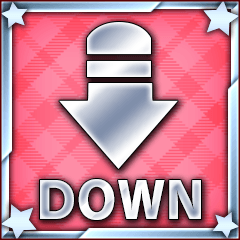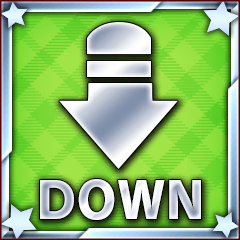- IW
- Contribute
Useful links
Some resources for contributors.
How to get image from game
You can easily get most of images from the game with right clicking and choose "save image as..." (for most browser) to save the image or "copy image location" to get the image's URL. In case you can't get the image by right clicking, try and follow these steps.
Using Firefox or Google Chrome:
Once you get the image or its url link, upload it to our image upload page by following steps:
Using Firefox or Google Chrome:
- log in to the game
- Right click anywhere on the site outside of the game (flash) itself
- Select an "Inspect Element" option for Firefox or "Inspect" option for Chrome
- In newly opened Inspector window, select "Network" tab in top side of the window
- Select "Images" in bottom side of the window
- In game, navigate to the place which contains the image.
- In Inspector window, find the image you want to download (the list can be very long, scroll to bottom at first). You can mouse over the line entry to show the preview. Right click on the one you want to copy and select "Copy URL".
Once you get the image or its url link, upload it to our image upload page by following steps:
- In new browser window, navigate to our image upload page https://i.harem-battle.club/
- Upload from your computer by clicking "SELECT FILES" button, navigate to where you save the image(s), select them, click "open", and click "Upload" button; or using URL link by selecting "Remote" tab, paste in the URL copied previously (should be still in your clipboard) and click "Upload" button.
- After image(s) are uploaded, find "Direct link" type URL shown bellow the image and copy it (if you mouse over on the text box, copy button will appear, you can use it as well). You can paste this URL directly into wiki.
How to create wiki articles
As an example, to create new Unit, copy following template into a new page:
An example of inserting templates into values:
Always remember to check if template you are inserting needs to be updated with item you are creating. There are many cross references needed.
Fill the "Categories" field. You can type first character for auto-completion and pick one you want from the list.
Only use categories with "IW" prefix.
Copy a Idol name to "Title" field bellow. Use round brackets "(" ")" instead if there's square brackets "[" "]" in Idol's name.
If there is thumbnail variable filled, copy url into "Main Icon Image" URL field.
When creating new page from a "red link":
Once saved, add it to Idols page under corresponding class.
Code:
[template]IW:TemplateIdol
| Name = (use round brackets "(" ")" instead if there's square brackets "[" "]" in Idol's name)
| Thumb =
| Rarity = (fill with one of this: N|R|SR|SSR; case-sensitive)
| Style = (fill with one of this: Lovely|Passion|Cool; case-sensitive)
| BaseImage =
| AwokenImage =
| BaseCard =
| AwokenCard =
| Nickname =
| Birthday =
| Constellation =
| Blood Type =
| Height = (value only, without "cm")
| Weight = (value only, without "kg")
| BWH = (separate each value with forward slash "/" and space " " between it)
| Hobbies =
| Skills = (skills from profile)
| Favorite Things =
| Favorite Food =
| Quote =
| Introduction =
| Awoken Quote =
| Awoken Introduction =
| Cost =
| Growth =
| Limit Max Reward = (leave it blank, template will add it automatically; fill the correct one in case it give wrong reward)
| Awoken Max Reward = (leave it blank for other than SSR idol; for SSR idol use template for item)
| Base ATK = (use comma as thousands separator for stats)
| Base DEF =
| Base SATK =
| Base SDEF =
| Max ATK = (Max stats = Base stats x 3.61 for Early growth SSR, 3.4 for Normal SSR, 3.3 for Late SSR; other rarities values are unconfirmed)
| Max DEF =
| Max SATK =
| Max SDEF =
| Limit Max ATK = (Limit Max stats = Base stats x 3.8 for Early growth, 4 for Normal, 4.2 for Late)
| Limit Max DEF =
| Limit Max SATK =
| Limit Max SDEF =
| Awoken Max ATK = (Awoken Max stats = Base stats x 4.275 for Early growth, 4.5 for Normal, 4.725 for Late)
| Awoken Max DEF =
| Awoken Max SATK =
| Awoken Max SDEF =
| Battle Skills = (fill with the skill's template; - if she doesn't has any skills)
| Note = (for additional information if any)
[/template]
An example of inserting templates into values:
Code:
[template]IW:MyItem[/template]
Always remember to check if template you are inserting needs to be updated with item you are creating. There are many cross references needed.
Fill the "Categories" field. You can type first character for auto-completion and pick one you want from the list.
Only use categories with "IW" prefix.
- Always add "Idols" category when adding new cards.
- If you didn't added all images, add category "Missing Images". Note: Since this category under IW prefix won't show up in the editor page (because too many category with this name), you have to add them manually on Missing Images page. Click "+ Add Listing▽" button and choose "Add Existing Page" to add the category on existing page or choose "Add New Page" to create a page with this category.
- If you didn't fill in all mandatory variables, add category "Missing Text"
Copy a Idol name to "Title" field bellow. Use round brackets "(" ")" instead if there's square brackets "[" "]" in Idol's name.
If there is thumbnail variable filled, copy url into "Main Icon Image" URL field.
When creating new page from a "red link":
- Ensure "Save to:" is set to "Idol Wars"
- Ensure "Prefix" is set to "IW" (this should be set automatically after completing previous step)
- Verify if "Title" is correct. Some characters such as brackets are omitted from title when page is created from a "red link" and have to be added back
Once saved, add it to Idols page under corresponding class.
- See List of templates below for additional rules for each template.
How to edit wiki articles
Look up "How to create wiki articles" section for understanding templates, variables and category rules.
After you add image or text, remove "Missing Images" and/or "Missing Text" categories if there are no longer missing data of that type.
After you add image or text, remove "Missing Images" and/or "Missing Text" categories if there are no longer missing data of that type.
List of templates
IW:TemplateIdol
IW:TemplateSkill
For Skill Page:
For Masterpiece Page:
IW:TemplateItem
For item:
For Awoken MAX Reward in idol's page:
Code:
[template]IW:TemplateIdol
| Name = (use round brackets "(" ")" instead if there's square brackets "[" "]" in Idol's name)
| Thumb =
| Rarity = (fill with one of this: N|R|SR|SSR, case-sensitive)
| Style = (fill with one of this: Lovely|Passion|Cool, case-sensitive)
| BaseImage =
| AwokenImage =
| BaseCard =
| AwokenCard =
| Nickname =
| Birthday =
| Constellation =
| Blood Type =
| Height = (value only, without "cm")
| Weight = (value only, without "kg")
| BWH = (separate each value with forward slash "/" and space " " between it)
| Hobbies =
| Skills = (skills from profile)
| Favorite Things =
| Favorite Food =
| Quote =
| Introduction =
| Awoken Quote =
| Awoken Introduction =
| Cost =
| Growth =
| Limit Max Reward = (leave it blank, template will add it automatically; fill the correct one in case it give wrong reward)
| Awoken Max Reward = (leave it blank for other than SSR idol; for SSR idol use template for item)
| Base ATK = (use comma as thousands separator for stats)
| Base DEF =
| Base SATK =
| Base SDEF =
| Max ATK = (Max stats = Base stats x 3.61 for Early growth SSR, 3.4 for Normal SSR, 3.3 for Late SSR; other rarities values are unconfirmed)
| Max DEF =
| Max SATK =
| Max SDEF =
| Limit Max ATK = (Limit Max stats = Base stats x 3.8 for Early growth, 4 for Normal, 4.2 for Late)
| Limit Max DEF =
| Limit Max SATK =
| Limit Max SDEF =
| Awoken Max ATK = (Awoken Max stats = Base stats x 4.275 for Early growth, 4.5 for Normal, 4.725 for Late)
| Awoken Max DEF =
| Awoken Max SATK =
| Awoken Max SDEF =
| Battle Skills = (fill with the skill's template; - if she doesn't has any skills)
| Note = (for additional information if any)
[/template]
- add to Idols category
- add to Idols page under appropriate style
- add to sub-category page under Idols as appropriate
- add new Idol to relevant Skills and Risk Masterpiece pages.
IW:TemplateSkill
For Skill Page:
Code:
[template]IW:TemplateSkill
| Name = (use fullwidth plus sign "+" instead of normal one "+" in Skill's name, don't add any bracket)
| Type = (fill with one of this: Front|Rear|Support; case-sensitive)
| Style = (fill with one of this: Dance|Sing|Talk|Act|Charm; case-sensitive)
| Image =
| Cost =
| Use =
| DF Description =
| DF Tags =
| LB Description =
| LB Tags =
| Idols = (fill with idol's template)
[/template]
- add to Skills category
- add to Skills page under appropriate type
- common images:
For Masterpiece Page:
Code:
[template]IW:TemplateSkill
| Name =
| Type = Masterpiece
| Style = (fill with one of this: Dance|Sing|Talk|Act|Charm|Neutral; case-sensitive)
| Image =
| Preparation Time = (value only, without "s" or "sec.", separate minimum time and maximum time with minus sign "-")
| Effect Time = (value only, without "s" or "sec.", separate minimum time and maximum time with minus sign "-")
| Description =
| Tags =
| Idols = (fill with idol's template for Risk Masterpiece; leave it blank for normal Masterpiece)
[/template]
- add to Skills category
- add to Skills page under Masterpiece type
IW:TemplateItem
For item:
Code:
[template]IW:TemplateItem
| Name =
| Image =
| Description =
| Obtain =
[/template]
- add to Item category
- add to Item page under appropriate classification
For Awoken MAX Reward in idol's page:
Code:
[template]IW:TemplateItem
| Reward = (reward name)
| Image =
| Description =
[/template]