I don't know if anyone else experienced this, but for a long time the game looked great for me. But a few weeks ago (I think it happened after the FKG x IWZ event patch) a lot of the sprites/icons for FGs looked scrunched up/blurry. Is there any fix for this? I'm playing on Chrome if that means anything.
+ Reply to Thread
Results 1 to 10 of 19
Thread: Display Problems?
-
Display Problems?
-
Advertisement
-
Also playing on Chrome, have no problems at all. Can only suggest the usual. Clear browser cache.
-
I tried clearing cache a few times but no luck.
I took a couple screenshots to show what I'm talking about.
-
-
-
-
-
They fucked up those portraits a while ago, I'm still seeing it.
にせがいじん
-
You could try setting "Block all sites from storing information on this computer" under "Local Storage Settings" in Flash global settings and closing and restarting your browser to get rid of anything stored by Flash which might not be affected by clearing the browser cache.
Change that setting back to "Allow sites to save information on this computer" if you want the game to save your sound settings.
I don't know how you get to those settings on chrome.
I have that setting on by default for everything and I don't see the image issues you have.
-
-
Advertisement




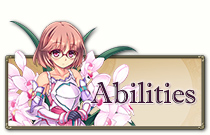





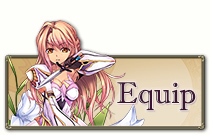


 Reply With Quote
Reply With Quote


