There is a web version and a desktop version of discord. You can use whichever you want, but I prefer the desktop version.
One thing that the desktop version has that the browser version doesn't have is the Games Activity thing, where you can (if you want to) set up discord to detect what game you are currently playing, like this:
How it looks in the list of logged in members:
But again, it is up to you if you want to use the browser version or the desktop version.
In discord:
When you enter the Nutaku FKG server the staff will be in the Develpment Team and Nutaku Staff groups. The moderators will be in the Moderators group.
The #news channel contains info from the staff that may contain info about upcoming events or info about maintenances that will occur.
Edit: Don't forget to read the rules in the #rules channel so you don't get in trouble.
To find the settings you can click the cogwheel icon, (bottom left). And the questionmark-icon at the top right is a help window where you can let the discord app help you find info about stuff.
Or just google discord support and it should be the first result that pops up.
Edit 2: To anyone that hasn't found the FKG discord and wants to enter, click the second orange button in the bottom left in the mainscreen in the game itself.
It should open up the browser version. The desktop version of discord can be downloaded from https://discordapp.com/
Results 1 to 8 of 8
Thread: Discord
Threaded View
-
Last edited by Skyehmm; 07-19-2016 at 05:25 AM. Reason: link to discord app download site
Kanpani Girls: (Nutaku server closed April 2017)
Flower Knight Girl: (Inactive)



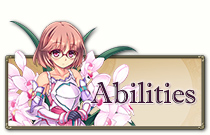





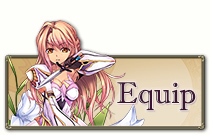




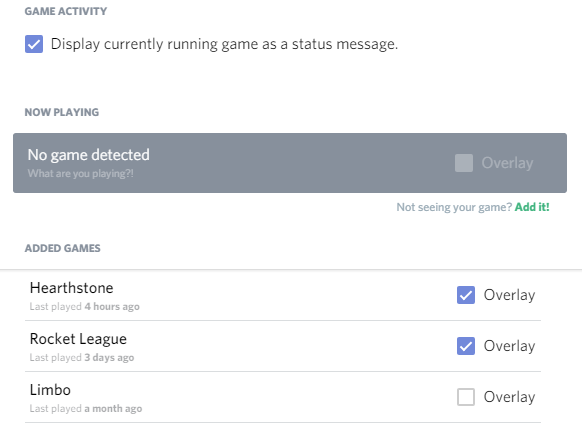
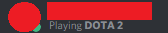

 Reply With Quote
Reply With Quote