I can contribute Evening Primrose if someone can explain me how to record I guess. Not many people seem to have her currently.
+ Reply to Thread
Results 1 to 10 of 826
Thread: FKG - Love Scenes/Videos
Hybrid View
-
IGN: Rupturez
ID: 618437322
DMM Server.

-
We're just using our screencapture devices to record sections of our computer screen. To quote one of my buried posts in here:
I use a licensed Bandicam. OBS is a great alternative and is also free. If you have a NVidia GeForce graphics card, it should come with MSI Afterburner, which also has screencapture capabilities built into it, or Shadow Play, which requires that NVidia GeForce card to work.
-
Let me see if I can explain OBS real quick. I gotta leave for work soon so I'll rush this a bit. First, download and install it. Open it up, and you'll get something like this.
Next up, click the plus in the source tab on the bottom, and add a window capture. It'll pop up something that says "Create/select source". Just leave it at "Create New" and hit OK. Now it'll bring up a "Properties for 'Window Capture'" up.
In the window section, make sure you select whatever browser window it is you will be playing FKG on. Also, untick the box that says "Capture Cursor", or it'll track your cursor while you record. Once that is done, hit OK and you're almost ready to record. Last step I personally did through trial and error, I don't know if there is a better way to do this. Now you need to set the proper dimensions for the window. On the top menu bar, click "Edit", then "Transform", and finally "Edit Transform".
From here you need to mess around with the crop numbers until you have cropped the FKG window. And that's it really. Then when you want to record, hit up the "Start Recording" button on the bottom right and when it's done hit "Stop Recording".
-
Yeah I got the record, but I have absolutely no idea how to add it to the folder in google drive. Well I can add it to my own google drive but I remain clueless how to add it to the 5-6* folder... I'll try a bit more later for now I'm going to the gym.
IGN: Rupturez
ID: 618437322
DMM Server.

-
-
Dear god, I have no idea how I missed that. Sorry bro, I seem to be full of stupid questions today, let's just say it's all for the greater good.
edit: Evening Primrose is finally up, let me know if it works correctly.Last edited by Rupturez; 11-11-2016 at 02:23 PM.
IGN: Rupturez
ID: 618437322
DMM Server.

-
-
-
Added Adonis vid + screen.




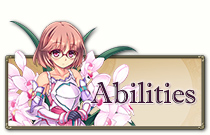





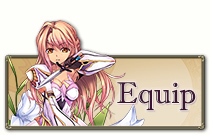




 Reply With Quote
Reply With Quote



