I found a better way. Go to Control Panel, and check Flash settings. Add nutaku's site to the white list and/or do a global cache. It's not that the settings in the browser control is messed up, but your default WINDOWS configuration is overwriting your browser level settings.
Results 1 to 10 of 1129



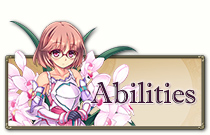





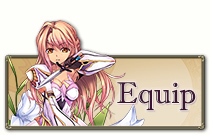






 Reply With Quote
Reply With Quote