Sometimes I get a "loading failed" message or a black screen after starting a mission or a boss fight, and I click "ok" or refresh the page. Little parts of the screen can be frozen for a while, but the rest of the screen continues to work. Scrolling up and down causes the frozen parts to update, but then they will freeze again right afterward. Examples are the first column of knights in the character or gift tab, the animated flower icon in the bottom right corner, and the text box for event and hentai scenes.
Also, the game used to be shrunken down from the allocated space, so maybe 25% of the right and bottom parts of the rectangle was black. now the game is using the whole space and seems stretched out and slightly blurry.
I use Firefox and maybe the issues appeared after the last Firefox update to 51.0.1 about 1 week ago. Some other sites that I visit are having issues with this last Firefox update. The workaround for those sites doesn't seem to help here. Some of the graphical issues also appear in the Shooter Girl game. I tried clearing cache and cookies. Tried zooming in/out, messing the the Flash settings and cache. I didn't try rolling back Firefox because of security. I tested this on Internet Explorer and it seemed fine, but I didn't play on IE long enough to be sure if the loading errors happened there.
I see the loading problem mentioned in other threads, and maybe it's a separate issue from the graphical one. Anyone have an idea what to do, other than switch to another browser? I tried a forum search first, sorry if this issue has already been addressed.
Results 1 to 6 of 6
Threaded View
-
01-31-2017 #1Unregistered Guest
Graphical and loading issues with Firefox



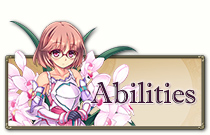





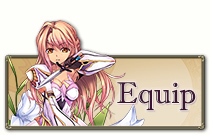




 Reply With Quote
Reply With Quote