1. Make sure to clear your browser cache with every maintenance of the game. (In Firefox, that's Tools from the top menu, then Options, then the Advanced tab. At the Cached webcontent header, hit the "Clear Now" button. Other browsers will have a similar option somewhere). This is really advisable, even if clearing cache seems to cause loading failed errors, since there are a LOT of other bugs that might arise from not clearing your cache.
2. If this happens after clearing cache, especially if you're on a slow connection (wifi?) or when Nutaku servers are slow, then the Loading Failed error might mean the loading of all the assets for the battle (sounds, images including those of all the girls involved, map data) simply timed out. When that's the case, reload and try starting the exact same map with the exact same helper again. If you're lucky, it will now load (after a while), which means all that data will have been cached by your browser. After a couple of fights, the error should then go away because you have most, if not all, data (sounds and images) of the various girls in your browser cache.
Results 1 to 5 of 5



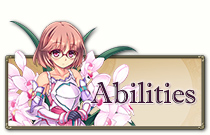





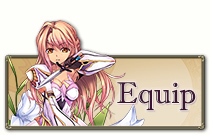






 Reply With Quote
Reply With Quote