Does anyone have a good method of getting high quality sprite animations from game? I've tried a few screen capture methods, but the gifs always end up being just below high quality.
I want them to look something like these ones I found on the wiki:
Cherry:
Dahlia:
I've also seen some high quality ones on the discord channel, I'm not sure how people are getting these.
+ Reply to Thread
Results 1 to 4 of 4
-
Getting Sprite Animations for the Game
-
Advertisement
-
10-29-2018 #2Unregistered Guest
Running from memory here; it's been ages since I did it. Also, I'm assuming you want the little chibi sprites - running, jumping, shooting, etc - and not the larger still artwork; it's easier to just go to one of the wikis and download their copy of the still artwork if that's all you want.
And yes, perhaps there's an easier way. Who knows. I kinda just made it up as I went along, and what worked, worked. Either way, you're going to need sufficient control over your browser cache, some junk email to let you register Adobe's flash studio thing temporarily, and the aforementioned flash studio. Or whatever it's called. Again, been a while.
(Standard disclaimer: they may have changed their formats around since I tried it. In that case, good luck with the detective work to figure the new one out.)
...
1) Get a browser extension that lets you manually manage your cache. Preferably something that lets you batch-save files out of the cache. While you're in there, clear the entire cache. It will make it easier later on, since there will be less laying around.
2) Open up FKG. Note that the more time you spend clicking around and navigating within FKG, the more files will get downloaded into the cache (as FKG needs to load them for whatever page you're on). And again, we want less files to have to sift through. So be efficient. Go straight to the office, collection, find the girl you want and open her page up.
3) Click the "moves" button, and it should pop the little screen that lets you view all of her animations. You don't need to click through all of the animations; they're all stored in a single file anyway, so the second you see her there you're good.
4) If all you wanted was a single girl (especially if you're testing things out the first time), then close the FKG window/tab. Or, if you're feeling adventurous, go back to the office and do step #3 for the others you want. Either way, when done close the window/tab.
5) Pop open that cache and take a look at things. You're looking for a whole lot of *.SWF and *.BIN files in particular (you can also find the larger still artwork as *.PNG or *.JPG too). Grab them all and download/save them to a folder somewhere.
6) Most of what you're looking for is going to be in those *.BIN files. They're compressed using zlib. Decompress them using the tool of your choice (I used zlib.decompressobj from Python). Save the output to something like <file>.out or whatever.
7) We don't know what kind of file it is yet. Some are PNGs, or text, or MP3s, or such. Others are SWF. Those are the ones we want. I used the Linux command "file" to poke them and see what each was; anything that shows up as "macromedia flash data" is a SWF.
8) Okay, we have the SWFs, but which contains the girl you want? You can dump the contents of each SWF you find (I used swfextract), and visually skim through the images that it dumps out; a lot of them will be tiny pieces of the sprite, sure, but some are going to be much bigger or whole images. You can figure out what girl it corresponds to (or if it doesn't correspond to a girl at all) using that. Remember how I said to clear the cache at the start, and to not load up unnecessary things in FKG? This is why. It's easy to get swamped in how many files there are, if you lazily browsed around and loaded a whole lot.
(You may think you can stop at that point, since sure, you got some images out. However, not only are the images all jumbled or rotated or piecemeal, but it's probably missing chunks too. And those are just the static images - nothing about the animation itself. So onward we go.)
9) There are a number of tools that claim to be able to open up SWFs. I tried as many as I could find. And at the end of the day, none of them did it right. There were often drawing artifacts or jagged choppy lines, and when I outputted the frames I got low quality crap. The only one I found that actually both drew them right and exported them right was Adobe's own software. Which is not exactly free. I think they had a trial? I dunno, I made a junk email address and installed it in a sandbox, so I could always just blow that away and reinstall it if I needed another week or such.
10) Once you import the SWF into the Adobe program, you could get a listing of all the animations within it. A lot of the animations are tiny chunks, but if you scroll through them you can eventually find the larger, full ones, like running or such. I think there was a right-click menu to export the frames as PNGs.
...
And done. Full-size PNGs of each and every frame of animation, including proper transparency. So you can stick your waifu on top of a background and have it look all nice and fancy.
Easy peasy.
-
-
10-29-2018 #4Unregistered Guest
I don't see the addon anymore in my list; that likely means it was a casualty of when Firefox changed its addon infrastructure around a few years back. Some brief Googling seems to indicate it might have been "CacheViewer", though I can't check as it's "incompatible" now. Oh well.
Really, you need something that lets you sort the cache entries by the URL (so you can easily highlight all of the FKG ones in one go), and then some download/export/save as option to dump all of those selected files somewhere. That's the tricky part. The "clean cache at the start" should be doable from any normal browser, without bothering with addons.
-
Advertisement




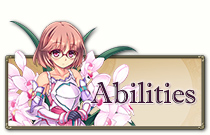





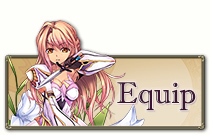





 Reply With Quote
Reply With Quote
