Hey guys, I used to use chrome to play FKG, but with the new patch, it doesn't seem to run on chrome anymore, saying that flash is either not installed or not up to date, despite ensuring that it is. Is anyone else having this issue, and any idea for how to work around it?
+ Reply to Thread
Results 1 to 10 of 12
Thread: problems playing FKG on chrome
-
04-03-2017 #1Unregistered Guest
problems playing FKG on chrome
-
Advertisement
-
-
If you havent tried, just write chrome://plugins in the address bar and make sure "always allowed to run" is checked for flash.
-
-
04-04-2017 #5Unregistered Guest
-
Two steps I know:
1) Make sure you're on Nutaku's website (there are two of them - .com and .net so watch out) and click the "i" on the left side of the address bar. Look for flash and choose "Always allow for this site"
2) Go to "Settings > Show Advanced Settings > Content Settings... " then look for Flash.
Then click "Manage Exceptions".
Type "www.nutaku.net" or "www.nutaku.com" (depends on version you're playing 'SFW or NSFW') then choose "Allow" on the dropdown menu beside it.
Then click Done and restart your browser.
- - - Updated - - -
Forgot to mention I'm playing FKG using Chrome 57 (latest version) and the methods I've mentioned above worked for me.Last edited by LastSensei; 04-04-2017 at 10:25 AM. Reason: typo
-
No problems with my Chrome browser, did recently get some message asking to store information on computer, rejected it. Some thing about Japanese language being used. request only happens on start up, so its just another button spam to get through the loading screen. Otherwise all working as normal.
-
Chrome is not the problem.
1. Clear cache. In the upper right hand corner, look for the 3 dots, and click on it, and click on More Tools > Clear Browsing data
Failure to do this, and I know many people don't do this or for some reason resist doing this, will keep the game from running.
2. In Windows, no matter what version you're running, go to Control Panel and find Flash Player (in Windows 10, in upper right corner of control panel, change from Category to one of the sized icons) Change the settings here (see the above posts) as it will be GLOBAL (prevents Chrome from interfering with the settings)
3. Reminder for Chrome (Windows) - personal settings, such as sound levels for the game, as well as UI options, will always reset after a Nutaku update. In my case, the speed toggle for battles always default to off whenever I close Chrome, but that's about the only annoyance I have come across.
-
04-09-2017 #9Unregistered Guest
I've been having the same problem, it seems that I can get the game to work like 5% of the time, and the time that it works it looks like something crashes right before it works(I can see the greyed out puzzle piece right before the game loads correctly).
-
You're probably using either an outdated Chrome or have changed some settings beforehand if you haven't experienced this. Check out this news. Nutaku had also warned Chrome users although I'm not seeing it now after the layout updated.
And there's no option to unblock or override Flash in your Chrome using the Control Panel in Windows. Tried it.Last edited by LastSensei; 04-09-2017 at 11:22 PM.
-
Advertisement




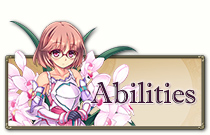





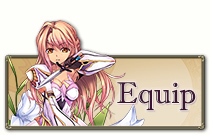

 Reply With Quote
Reply With Quote



