Hey guys, I used to use chrome to play FKG, but with the new patch, it doesn't seem to run on chrome anymore, saying that flash is either not installed or not up to date, despite ensuring that it is. Is anyone else having this issue, and any idea for how to work around it?
+ Reply to Thread
Results 1 to 10 of 12
Thread: problems playing FKG on chrome
Hybrid View
-
04-03-2017 #1Unregistered Guest
problems playing FKG on chrome
-
-
If you havent tried, just write chrome://plugins in the address bar and make sure "always allowed to run" is checked for flash.
-
-
04-04-2017 #5Unregistered Guest
-
Two steps I know:
1) Make sure you're on Nutaku's website (there are two of them - .com and .net so watch out) and click the "i" on the left side of the address bar. Look for flash and choose "Always allow for this site"
2) Go to "Settings > Show Advanced Settings > Content Settings... " then look for Flash.
Then click "Manage Exceptions".
Type "www.nutaku.net" or "www.nutaku.com" (depends on version you're playing 'SFW or NSFW') then choose "Allow" on the dropdown menu beside it.
Then click Done and restart your browser.
- - - Updated - - -
Forgot to mention I'm playing FKG using Chrome 57 (latest version) and the methods I've mentioned above worked for me.Last edited by LastSensei; 04-04-2017 at 09:25 AM. Reason: typo




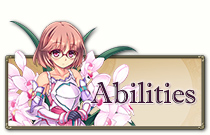





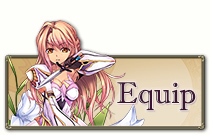



 Reply With Quote
Reply With Quote



