Generally speaking, text should never be in your face when it comes to a signature. Unless it's a text signature. It should be visible, readable, but not overbearing. Text bars just do not look good, even if they are intended to be a fix. Why? Because they are overbearing (i.e., they are disconnected from your image and in your face).
Solutions are difficult, not impossible. I'm not sure how much you can do though. You're not using Photoshop so this makes it even harder to explain. Generally you don't add that much text to a signature. If you do, there are workarounds. For instance, instead of having all of the text in one place it gets separated (i.e., Nutaku and DMM). Just looking at your signature, I can see that there is space above each character. If you splice the text, you can put it there.
The benefit of that is that it also becomes more visible than at the bottom, since you'd be looking at both characters faces most likely. Changing fonts and text sizes might also be something to consider. It's not worth having a fancy font if it's difficult to read. You said you don't want to change text colour. That might be impossible for certain backgrounds, but that depends on which ones you use. I'd say different coloured text is better than text bars. By quite a big margin too. You said you wanted uniformity. Well, different coloured text bars aren't uniform, are they now? And they look much much worse than different coloured text, that you can be certain of.
My recommendation for borders is 1-3 pixels on all sides or top/bottom. Generally black or white, but you can experiment with different colours if they fit. You can make them more extravagant, but I find flamboyant borders to be a distraction. Personal flavour.
A pro...Oh boy. Nah, not really. I've dabbled with Photoshop signatures a bit, but I am just a bambi. The observations I made were more along the lines of: ''there are some very basic signature standards that should never be broken''. Like sacred rules by signature Gods. Not much more than that. If you're willing to invest the time, it's pretty easy to get the basics down.
Results 1 to 10 of 145



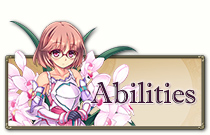





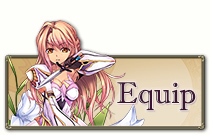








 Reply With Quote
Reply With Quote